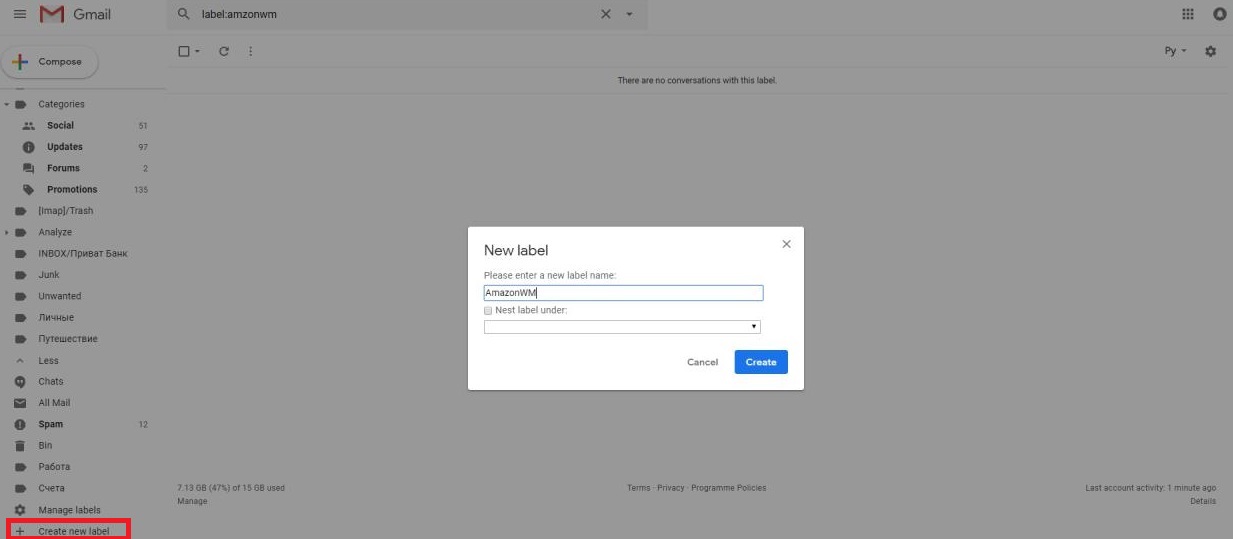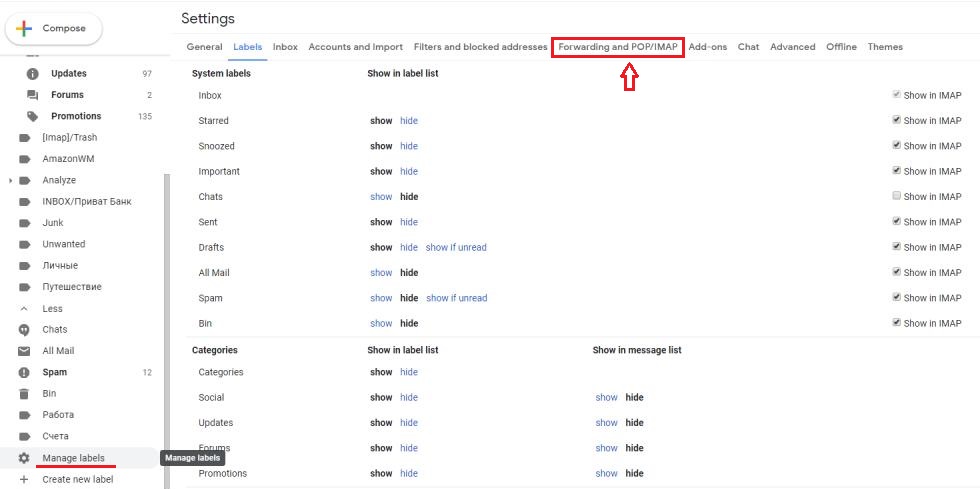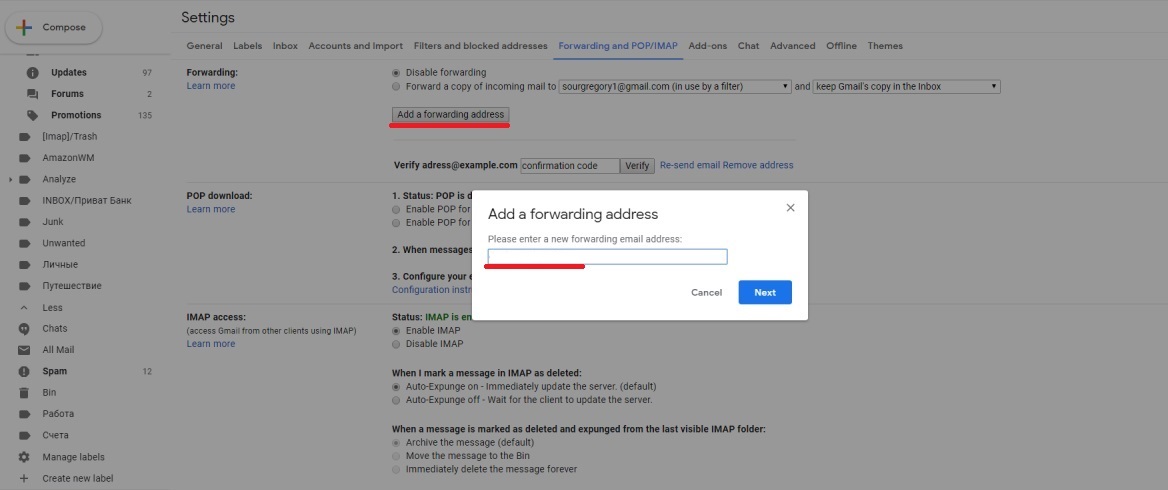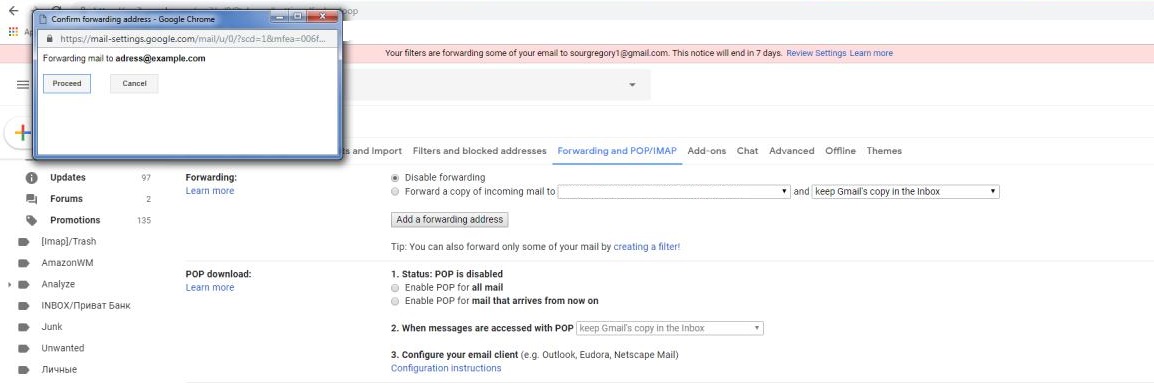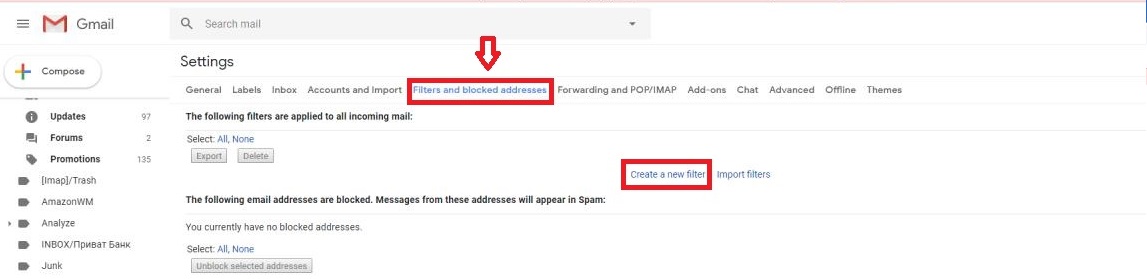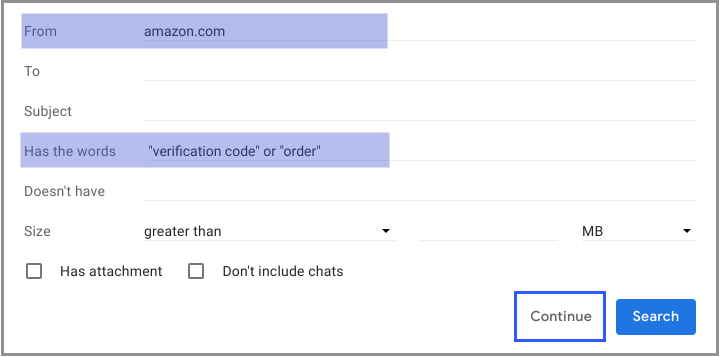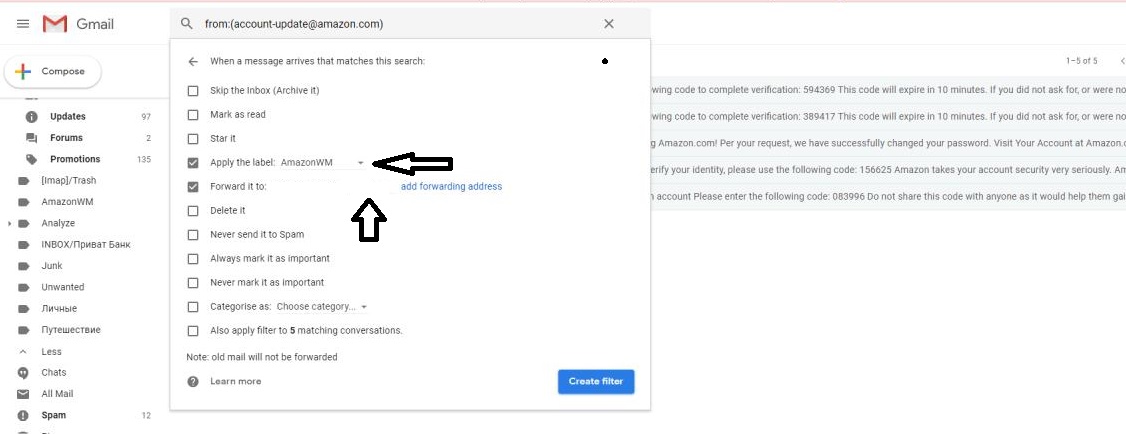Gmail Forwarding from Amazon instruction
21Feb
Gmail Forwarding from Amazon instruction
We need you automatically forward your messages from Amazon to our server, so we can complete verification. This instuction will help you set your Gmail accout.
1)Create new label
Create new label and name it as you wish. For our example we will name it AmazonWM.
2)Manage labels
Go to Manage labels and select tab Forwarding and POP/IMAP
3) Add Forwarding address
Press Add a forwarding address button and in opened window input this adress amazon@walletmonitor.info and press Next
In opened window, just click Proceed
Take a rest! Gmail will send confirmation message to our service email, so it can take a few minutes before you can proceed.
4) Add messages filter
Go to Filters and blocked addresses tab, and press Create a new filter
In opened window input in "
In next window you should check two checkboxes: