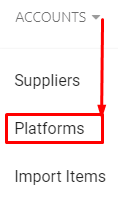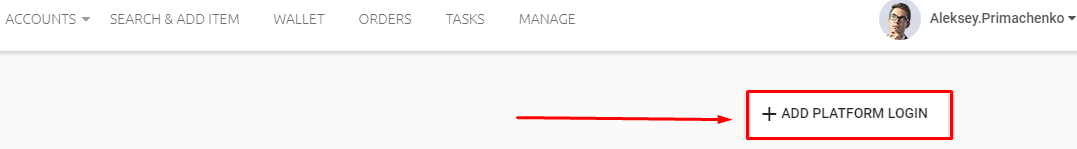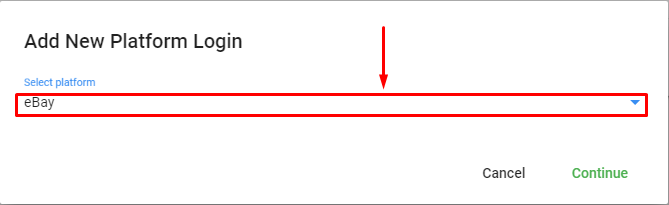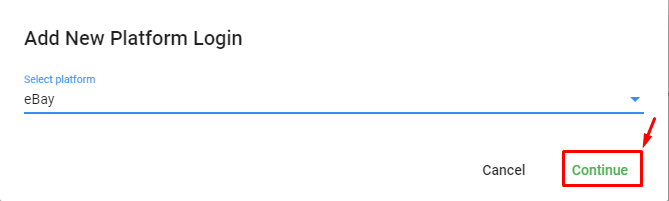Example of connecting new eBay/Shopify accounts to Wallet Monitor
20Feb
Example of connecting new eBay/Shopify accounts to Wallet Monitor
How to add a few Platforms (eBay example)
On board with menu press ACCOUNTS
In drop down menu press Platforms
In next window press +ADD PLATFORM LOGIN
Than choose eBay
After that press Continue
After that, you will be redirected to your eBay shop
Using multiple eBay accounts
https://pages.ebay.com/help/policies/multiple-accounts.html
Reprint of eBay policy on multiple accounts:
Policy overview
There are many reasons why users would choose to have more than one eBay account. For example, users who like to buy and sell may want separate accounts for each activity. Other users who maintain businesses on eBay may prefer to manage separate accounts for different product lines.
Whether you have one account or more, eBay expects users to manage each of their accounts effectively in order to meet the highest buyer and seller standards. These standards and rules regarding performance, risk, and best practices are applicable to each account and help ensure a safe and positive experience on eBay.
Users are expected to resolve issues as they arise, and follow the steps provided by eBay to bring accounts back into good standing before continuing to buy or sell with other accounts. Learn more about how to increase limits on your account.
Make sure you follow these guidelines. If you don’t, you may be subject to a range of actions, including limits of your buying and selling privileges and suspension of your account.
What are the guidelines?
|
Allowed |
Users may have multiple accounts on eBay. We understand that there are various reasons why someone would choose to have more than one account. |
|
Not allowed |
Registering new accounts or using other existing accounts to avoid buying and selling restrictions or limits or other policy consequences. |
Why does eBay have this policy?
Whether users have one account or multiple accounts, eBay expects users will manage each of their accounts effectively, follow the rules, and do all that they can to ensure their experiences on eBay go well. Following these guidelines helps ensure the highest buyer and seller standards are met.