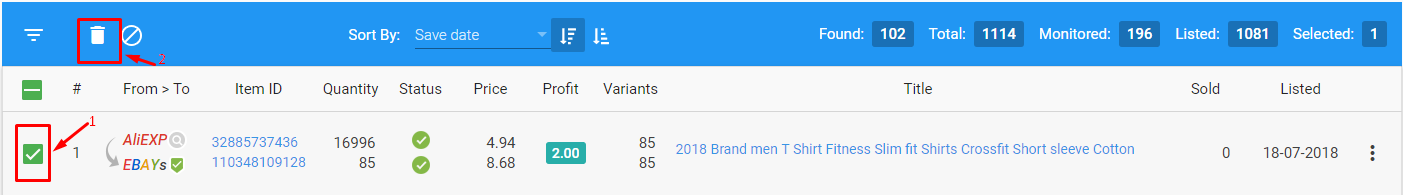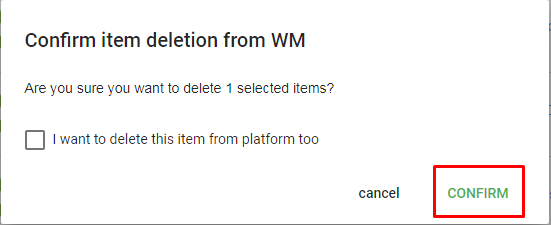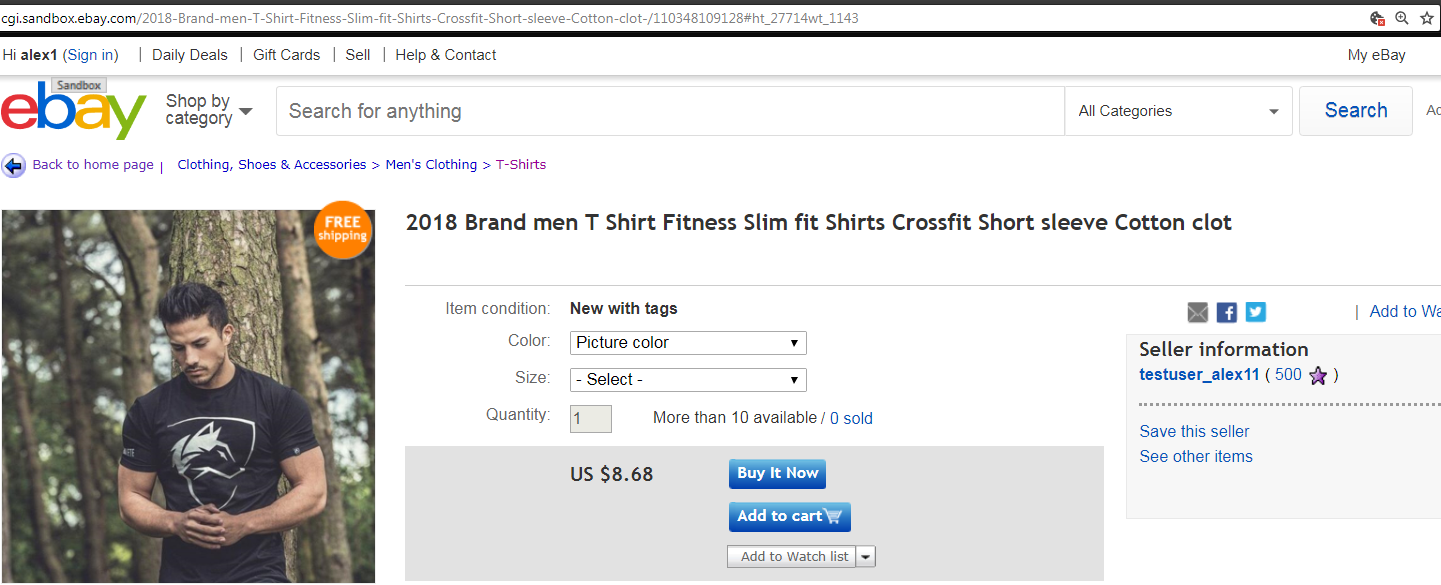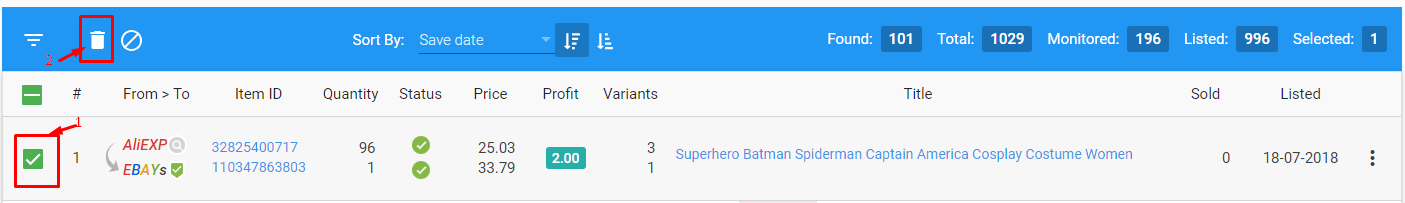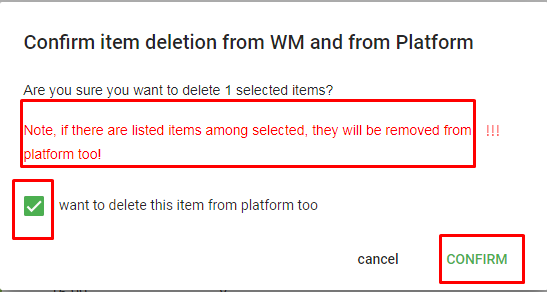Deletion from WM without deletion from your store, but if you need, you can.
26Jul
Deletion from WM without deletion from your store, but if you need, you can.
Sometimes it is necessary to remove a product from Wallet Monitor without removing it from your eBay or Shopify store. To delete a product is very simple. Just go to your Wallet and choose what item or items you want to delete from WM but not from your store.
You need to confirm the deletion of the item or items.
After that, you can check that the item is in your store.
If you need to delete an item or items from WM and from your store you need to choose.
After you have deleted the item or items in your store you’ll see that:
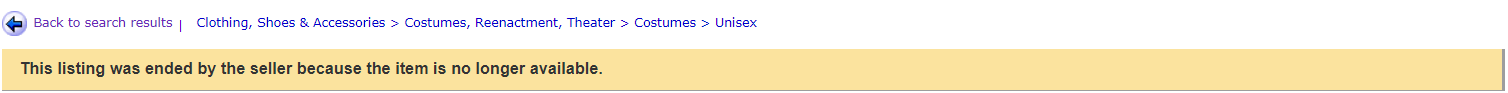
If you have any questions regarding dropshipping from amazon to ebay, ebay monitor your products, about dropshipping software, you can ask our Live-Support chat on bottom-right corner of any WalletMonitor page.